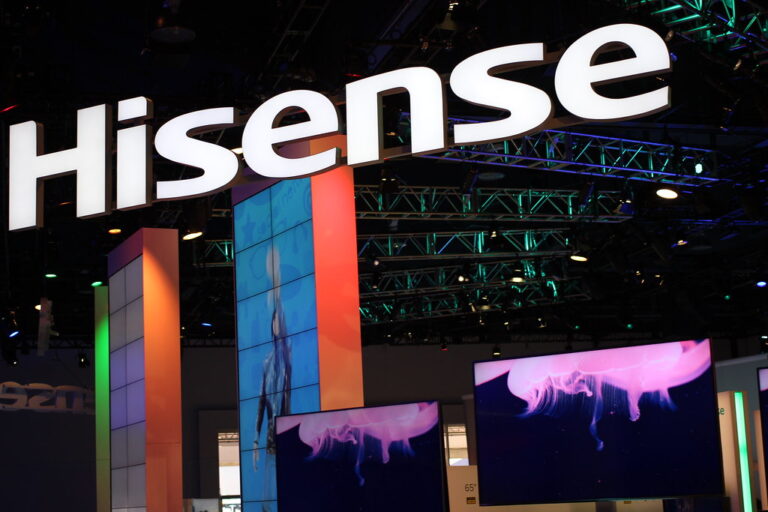Support our educational content for free when you purchase through links on our site. Learn more
Are Walmart TVs the Same as Best Buy? 7 Shocking Truths (2025) 📺
Ever stood in the TV aisle, staring at two nearly identical screens—one at Walmart, the other at Best Buy—and wondered, “Are these really the same TV?” Spoiler alert: they’re usually not. From sneaky retailer-specific models to subtle hardware tweaks, the TVs you see at Walmart and Best Buy often wear the same brand badge but hide some surprising differences under the hood.
In this deep dive, we unravel the mystery behind those model numbers, reveal why Walmart’s budget-friendly TVs might not be quite what they seem, and explain why Best Buy’s Geek Squad protection could be a game-changer for your next big-screen purchase. Plus, we’ll share insider tips on spotting the best deals and avoiding buyer’s remorse. Ready to become a TV-shopping ninja? Let’s get started!
Key Takeaways
- Walmart and Best Buy often sell TVs from the same brands but with retailer-specific models that differ in features and quality.
- Walmart focuses on value and budget-friendly options like Onn. and entry-level TCL, while Best Buy offers premium models including OLEDs and advanced QLEDs.
- Model numbers hold the key: even slight differences can mean different panels, ports, or remotes.
- Best Buy’s Geek Squad Protection includes OLED burn-in coverage, a major perk not offered by Walmart.
- Return policies vary: Walmart generally offers 30 days, Best Buy 15 days (longer for elite members).
- Open-box deals at Best Buy can be a smart way to snag premium TVs at lower prices.
- Timing your purchase around sales events like Black Friday or Super Bowl season can save you big bucks.
👉 Shop TVs Now:
- Onn. TVs: Walmart
- TCL TVs: Walmart | Amazon
- LG TVs: Best Buy | Amazon
- Samsung TVs: Best Buy | Amazon
Table of Contents
- ⚡️ Quick Tips and Facts
- 🕵️♀️ Unpacking the Mystery: The Genesis of Retailer-Specific TV Models
- 📺 The Great TV Divide: Are Walmart and Best Buy TVs Truly Different?
- 🛍️ Brand Battleground: Who Sells What (and Why It Matters)
- 🛠️ Beyond the Box: Services, Support, and the Post-Purchase Experience
- 💸 The Price Puzzle: Understanding TV Pricing Strategies
- 💡 Making Your Smart TV Choice: What to Consider Beyond the Store
- 🏆 The “TV Brands™” Verdict: Our Expert Recommendations
- ✅ Conclusion: Navigating the TV Retail Landscape with Confidence
- 🔗 Recommended Links: Your Next Steps in TV Research
- ❓ FAQ: Burning Questions Answered
- 📚 Reference Links: Our Sources & Further Reading
⚡️ Quick Tips and Facts
Welcome, TV lovers! You’ve landed at TV Brands™, your command center for all things television. Let’s cut right to the chase. You’re standing in the electronics aisle, smartphone in hand, wondering if that shiny 65-inch TV at Walmart is the exact same as the one at Best Buy. The short answer? It’s complicated, but generally, no. Here’s the lowdown in a flash:
- Model Numbers are Key: The single most important thing to check is the full model number (the SKU). If it’s even one letter or number different, it’s a different model.
- Retailer-Specific Models: Brands like Samsung, LG, and Vizio often create slightly different models exclusively for specific retailers. This is their secret weapon to avoid direct price matching.
- What’s Different? The differences can be minor (a different colored stand, one fewer HDMI port) or more significant (a lower-quality panel, a different smart TV interface).
- Walmart’s Game: Walmart often focuses on value, carrying its own brand, Onn., and special “budget-friendly” versions of big-name brands. We dive deep into this in our guide, Why Is Walmart TV Cheap? 13 Reasons You Need to Know! 📺.
- Best Buy’s Strategy: Best Buy tends to stock a wider range of mid-tier to high-end models, including premium OLEDs and QLEDs, and often has more knowledgeable staff (hello, Geek Squad!).
- The Price Myth: As CNET notes, for identical models, “[the] price of most TVs in Best Buy or Walmart is likely the same as on Amazon” due to a practice called Unilateral Pricing Policy (UPP). The trick is finding those identical models.
- Beyond the TV: Your purchase isn’t just the box. Consider return policies (Best Buy is shorter for non-members), warranties (Best Buy’s covers burn-in!), and in-store experience.
So, are you getting a bargain or a watered-down version? Stick with us, and we’ll turn you into a TV-buying ninja.
🕵️♀️ Unpacking the Mystery: The Genesis of Retailer-Specific TV Models
Ever felt a strange sense of déjà vu while TV shopping? You see a Samsung TV at Walmart that looks identical to one at Best Buy, but the model number is just… off. Is it a typo? A conspiracy? The truth is a little less dramatic but a lot more interesting for your wallet.
This practice, creating retailer-specific models, was born out of a simple business need: to control pricing and competition. Imagine you’re a giant retailer. You don’t want customers to just scan a barcode in your store and buy the exact same TV from an online competitor for five dollars less.
So, you go to a manufacturer like LG and say, “Hey, we want to order 100,000 units of your fantastic new 55-inch TV. But, we want our own version.” The manufacturer, happy for the massive order, agrees. They might change the model number from “LG 55XYZ-A” to “LG 55XYZ-B.”
What does this accomplish?
- Eliminates Direct Price Matching: Now, you can’t go to Best Buy and ask them to price match the Walmart model, because technically, it’s not the same product. Sneaky, right?
- Targets Different Customers: Retailers can request models that fit their customer base. Walmart might ask for a version with fewer “fancy” features to hit a lower price point, appealing to their budget-conscious shoppers. Best Buy might ask for a bundle with a better remote or an extra HDMI port to appeal to tech enthusiasts.
- Manages Inventory for Big Sales: During events like Black Friday, these “derivative” models are king. Manufacturers can produce a massive batch of a slightly simplified TV, allowing stores to advertise jaw-dropping prices without devaluing their mainline products.
This isn’t just a TV thing; it happens with mattresses, appliances, and more. It’s a retail strategy as old as the price tag itself. But the question remains: what are you really giving up (or gaining) with these special models? Let’s pop the hood.
📺 The Great TV Divide: Are Walmart and Best Buy TVs Truly Different?
Alright, let’s get to the heart of the matter. You’re staring at two TVs that look like twins separated at birth. One lives at Walmart, the other at Best Buy. Here’s how to tell them apart and what those differences actually mean for your movie nights.
🤫 The “Exclusive Model” Enigma: Decoding Retailer-Specific SKUs
Think of a TV’s model number, or SKU (Stock Keeping Unit), as its DNA. The main part of the code tells you the important stuff: screen size, series, and year. But that last little letter or number? That’s often the retailer’s secret handshake.
For example, you might see:
- At Best Buy: Samsung QN65QN90CFXZA
- At Walmart or Costco: Samsung QN65QN90CDFXZA
See that little “D”? That’s the flag. It signals a club- or retailer-specific version. While the core TV technology might be the same, this “D” model could have subtle downgrades. We’ve seen this manifest in a few ways:
- Fewer HDMI Ports: The mainline model might have four HDMI ports, but the derivative has three.
- Different Remote: You might get a standard IR remote instead of the fancier Bluetooth voice remote.
- Lower Speaker Wattage: A small cut from 20W speakers to 10W speakers.
- Slightly Different Design: A plastic stand instead of a metal one, or a thicker bezel.
Are these deal-breakers? For many, no. But for a gamer who needs every HDMI 2.1 port they can get, or an audiophile who despises tinny sound, it’s a crucial difference.
🔬 Behind the Badge: Do Internal Components Vary?
This is the million-dollar question. Do manufacturers use cheaper guts in the Walmart version? Sometimes, yes. The most common (and hardest to spot) difference is in the display panel itself.
A manufacturer might use a panel with a slightly lower peak brightness, a slower refresh rate (60Hz vs. 120Hz), or a different type of backlighting. For instance, a Best Buy model might have a Full Array Local Dimming (FALD) system for great contrast, while its Walmart counterpart uses a less precise Direct Lit system.
Here’s our personal experience: A few years back, one of our reviewers, Dave, was hunting for a mid-range Vizio. He found one at Walmart that was significantly cheaper than the “same” TV at Best Buy. After some digging, he discovered the Walmart version used a standard IPS panel, while the Best Buy model had a VA panel. The result? The Best Buy TV had much deeper blacks and better contrast, making it far superior for watching movies in a dark room. It was a classic case of “you get what you pay for.”
🔢 Decoding Model Numbers: Your Secret Weapon for TV Shopping
Don’t just glance at the model number—interrogate it! While every brand has its own system, here’s a simplified cheat sheet to get you started.
| Brand | Example Model Number | Breakdown |
|---|---|---|
| Samsung | QN65QN90CFXZA |
65: Screen Size (65″) QN90C: Series (QN90 Neo QLED, C=2023 model) |
| LG | OLED65C3PUA |
65: Screen Size (65″) C3: Series (C-Series, 3=2023 model) |
| Sony | XR-65A95L |
65: Screen Size (65″) A95L: Series (A95 Master Series QD-OLED, L=2023 model) |
| TCL | 65Q750G |
65: Screen Size (65″) Q7: Series (Q Class, 7 Series) |
Your mission is to find the official spec sheet for the exact model number you’re looking at. Go to the manufacturer’s website. If you can’t find that specific model number on their main site, that’s a huge red flag 🚩 that it’s a retailer-exclusive version. Use sites like RTINGS.com, which do incredibly detailed, lab-tested reviews, to compare the nitty-gritty specs between these derivative models.
🛍️ Brand Battleground: Who Sells What (and Why It Matters)
The TVs a store chooses to put on its shelves says a lot about its philosophy. It’s not just a random assortment; it’s a curated collection designed to attract a specific type of customer. Let’s walk the virtual aisles.
🛒 Walmart’s TV Lineup: Value-Packed Visions?
Walmart is the undisputed king of convenience and value. Their TV section reflects this perfectly.
- In-House Hero: Their star player is Onn., Walmart’s own electronics brand. These TVs offer Roku’s fantastic smart platform and 4K resolution at incredibly low prices. They are the definition of “good enough” for many people—perfect for a kid’s room, a dorm, or if you just want a big screen without breaking the bank.
- Budget Big-Leaguers: You’ll find a heavy emphasis on brands known for their aggressive pricing, like TCL and Hisense. However, Walmart often carries their entry-level 3-Series or 4-Series models, not necessarily the higher-performance models you might see elsewhere.
- Entry-Level Exclusives: As we discussed, this is where you’ll find those special, value-engineered models from giants like Samsung and LG. They give you the brand name you trust at a price you love, but you need to be aware of the potential trade-offs.
The downside? As CNET’s review points out, the in-store viewing experience is often poor. “The overbright lighting created severe reflections on the screens,” making it tough to judge picture quality accurately. Our advice? Use Walmart for the purchase, but do your research online first.
👉 Shop TV Brands on Walmart:
- 👉 Shop Onn. TVs on: Walmart
- 👉 Shop TCL TVs on: Walmart | Amazon
- 👉 Shop Hisense TVs on: Walmart | Amazon
🚀 Best Buy’s TV Arsenal: Premium Picks and Cutting-Edge Tech?
Best Buy positions itself as the enthusiast’s playground. It’s where you go to see, touch, and compare the latest and greatest.
- Premium Panels: This is the home of high-end LG OLEDs, Samsung QLEDs, and Sony’s Master Series. They carry the flagship models that you read about in tech blogs and see winning awards.
- Superior Viewing Experience: Best Buy invests in its display areas. CNET agrees, stating, “Best Buy comes far closer than the alternatives” for judging picture quality. Many stores have dedicated, dimly lit “Magnolia” sections where you can actually see the difference between a good TV and a great one.
- Mid-Range Champions: They also have a fantastic selection of the “good stuff” from TCL and Hisense, often carrying their 6-Series, 8-Series, and U-Series models that feature advanced tech like Mini-LED and 120Hz refresh rates.
- Exclusive Mid-Tier Models: Best Buy has its own exclusive models, too! Sometimes they’ll have a TCL model with Roku TV, while the Amazon version has Google TV. It’s always worth checking the details.
👉 Shop TV Brands on Best Buy:
- 👉 Shop LG TVs on: Best Buy | Amazon
- 👉 Shop Samsung TVs on: Best Buy | Amazon
- 👉 Shop Sony TVs on: Best Buy | Amazon
🤝 The Overlap Zone: Where Brands Collide
The most confusing area is the middle ground. Both stores might sell a “TCL 5-Series.” This is where your new-found model-number-decoding skills come in handy. Check the full SKU. One might be the S555 model, and the other the S546. A quick search on a review site will reveal the S555 has better local dimming, for example. This is the level of detail that separates a good purchase from a great one. Check out our TV Brand Comparisons for more head-to-head matchups.
🛠️ Beyond the Box: Services, Support, and the Post-Purchase Experience
Buying a TV isn’t a one-and-done transaction. It’s the start of a relationship—with the TV and the store you bought it from. The post-purchase experience can be just as important as the initial price.
🛡️ Warranty Wisdom: Manufacturer vs. Retailer Guarantees
Every new TV comes with a manufacturer’s warranty, typically for one year of parts and labor. This covers defects, not accidents. But some retailers offer more. Costco is famous for automatically doubling the manufacturer’s warranty to two years, a huge perk. Walmart and Best Buy generally stick to the standard one-year manufacturer warranty unless you purchase an extension.
↩️ Return Policies: Your Safety Net for Buyer’s Remorse
This is a critical, often overlooked, difference.
- ✅ Walmart: Generally offers a 30-day return policy on electronics like TVs. This gives you a decent amount of time to get the TV home, set it up, and decide if you love it.
- ❌ Best Buy: Has a much shorter 15-day return policy for standard customers. You have to be a “My Best Buy Elite” member to get 30 or 45 days. This tight window can be stressful if you’re trying to evaluate a new TV.
👨🔧 Installation & Setup: Geek Squad vs. Walmart’s Offerings
Don’t want to wrestle a 75-inch screen onto a wall mount yourself? We don’t blame you.
- Best Buy’s Geek Squad: This is the gold standard. They offer professional, in-house installation, setup, and calibration services. It’s a well-oiled machine, and while it costs extra, it provides peace of mind.
- Walmart’s Services: Walmart partners with third-party services like Angi (formerly Angie’s List) to offer TV mounting and setup. The quality can be more variable since it depends on the local contractor assigned to your job.
💰 Extended Warranties: Are They Worth the Extra Dough?
We’re generally skeptical of extended warranties, but for TVs, there’s one massive exception: OLED burn-in.
- Walmart’s Protection Plan (via Allstate): Covers typical mechanical and electrical failures. It specifically does not cover screen burn-in.
- Best Buy’s Geek Squad Protection: This is the game-changer. As CNET’s research confirms, Best Buy’s plan explicitly covers burn-in. Their terms state they provide “Pixel repair and burn-in coverage for TVs.” If you are spending thousands on a premium OLED TV, this warranty is arguably a must-have and a major reason to buy from Best Buy. It can significantly impact the usable lifespan of your television.
📞 Customer Service Showdown: Navigating Help Desks
When something goes wrong, who do you want to call?
- Walmart: Customer service is geared towards general retail. They can handle returns and exchanges efficiently, but for technical troubleshooting, they’ll likely refer you to the manufacturer.
- Best Buy: With the Geek Squad, they have a dedicated tech support arm. They are better equipped to help you troubleshoot issues with your TV, smart features, or home theater setup, both in-store and over the phone.
💸 The Price Puzzle: Understanding TV Pricing Strategies
So, you’ve compared the models and the services. Now, let’s talk money. Getting the best deal is about more than just the sticker price; it’s about timing and knowing where to look.
🎉 Sales Events & Promotions: Timing Your TV Purchase
TV prices are not static; they ebb and flow like the tide. The best times to buy are predictable:
- Black Friday / Cyber Monday: The big one. This is when you’ll see those headline-grabbing “doorbuster” deals, often on the retailer-specific models we’ve been talking about.
- Pre-Super Bowl: Retailers know you want a giant screen for the big game. Expect great sales on larger TVs (65-inch and up) in late January and early February.
- Spring Cleaning: New TV models are typically announced at CES in January and start hitting shelves in the spring (March-May). This is the best time to get a fantastic deal on the previous year’s models as retailers clear out old inventory.
📦 Open-Box & Refurbished TVs: Bargains or Busts?
Looking for a deep discount? Open-box items can be a goldmine. These are typically customer returns that have been inspected and certified to be in working order.
- Best Buy is the champion here. They have a clear, tiered system for open-box products (Excellent-Certified, Excellent, Satisfactory, Fair) and you can often find them in-store to inspect yourself. They still come with the full manufacturer’s warranty.
- Walmart also offers refurbished and open-box items, often through their online marketplace, but the process and condition descriptions can be less standardized than Best Buy’s.
Our take: We’ve scored some amazing deals on open-box TVs at Best Buy. You can get a premium TV for a mid-range price. Just be sure to check the return policy for that specific item!
💳 Financing Options: Spreading the Cost
Both retailers offer store-branded credit cards that often come with special financing offers, like “0% interest if paid in full within 12 or 24 months.” This can be a great way to afford a more expensive TV, but be careful! If you don’t pay it off in time, you’re often hit with all the deferred interest, which can be substantial. Read the fine print. Always.
💡 Making Your Smart TV Choice: What to Consider Beyond the Store
Okay, you’ve picked a store. You’ve narrowed it down. But before you pull the trigger, let’s make sure you’re getting the right type of TV for you. This is where our expertise at TV Brands™ really shines.
🌈 Picture Quality Paradigms: OLED, QLED, Mini-LED, and Beyond
The alphabet soup of TV tech can be dizzying. Here’s the 30-second tour:
- OLED (Organic Light Emitting Diode): The king of contrast. Each pixel makes its own light, so blacks are perfectly black. Unbeatable for movie nights in a dark room. Found at: Primarily Best Buy.
- QLED (Quantum Dot LED): An LCD TV with a “quantum dot” filter that produces brighter, more vibrant colors. Great for bright rooms. Found at: Both stores, but Best Buy has the higher-end models.
- Mini-LED: A more advanced backlighting system for QLED TVs. It uses thousands of tiny LEDs for much more precise brightness control, getting closer to OLED-level contrast without the risk of burn-in. Found at: Both stores, on higher-end TCL, Hisense, Samsung, and LG models.
🧠 Smart TV Platforms: Roku, Google TV, WebOS, Tizen – Which Reigns Supreme?
The Smart TV OS is how you’ll interact with your TV every day. It’s a huge part of the experience.
- Roku TV: Incredibly simple, clean, and easy to use. Has every app you can imagine. Found on: TCL, Hisense, and Walmart’s Onn. TVs.
- Google TV: A bit more sophisticated, with great content recommendations and integration with the Google ecosystem. Found on: Sony, and some TCL/Hisense models.
- LG webOS & Samsung Tizen: Powerful, fast, and feature-rich, but can sometimes feel a bit cluttered with ads. They have unique features like LG’s Magic Remote. Found on: LG and Samsung TVs, respectively.
There’s no single “best” one; it’s a matter of preference. We have a whole category of Smart TV Reviews to help you choose.
🔊 Audio Excellence: Built-in Sound vs. Soundbar Necessity
Here’s a universal truth: the speakers built into modern, thin TVs are almost always terrible. They’re tiny, tinny, and lack any bass. While some premium TVs from Sony have better audio, we almost universally recommend budgeting for at least a basic soundbar. It will make a night-and-day difference in your viewing experience.
🔌 Connectivity & Ports: Future-Proofing Your Entertainment Hub
Look at the back of the TV! Make sure it has enough HDMI ports for all your devices (game console, cable box, Blu-ray player, soundbar). If you’re a gamer with a PlayStation 5 or Xbox Series X, you absolutely want at least one HDMI 2.1 port to enable 4K gaming at 120Hz. This is one of the first features to get cut on cheaper, retailer-specific models, so check carefully!
🏆 The “TV Brands™” Verdict: Our Expert Recommendations
So, after all this, where should you buy your next TV? The answer, like the TVs themselves, isn’t one-size-fits-all. It depends entirely on who you are as a buyer.
We recommend Walmart if:
- ✅ Your top priority is the absolute lowest price.
- ✅ You’re buying a secondary TV for a bedroom, kitchen, or kid’s room.
- ✅ You’re comfortable with an in-house brand like Onn. or an entry-level model from a major brand.
- ✅ You’ve done all your research online and know the exact model you want, understanding any potential trade-offs.
We recommend Best Buy if:
- ✅ You want to see and compare TVs in person in a decent viewing environment.
- ✅ You’re buying a premium TV (like an OLED or high-end QLED) and want the best model available.
- ✅ You want the peace of mind of the Geek Squad Protection plan, especially the burn-in coverage for an OLED.
- ✅ You value in-person expert advice and post-purchase tech support.
A great real-world example of this dilemma is captured in the YouTube video “I Bought the CHEAPEST 65″ TV from Walmart vs Best Buy!” by FishBee Productions, which you can find earlier in this article at the featured video section. The video directly compares a budget Onn. TV from Walmart against a TCL Q-Series from Best Buy, perfectly illustrating the trade-offs in price, build quality, and picture performance we’ve discussed. It’s a fantastic visual aid for your decision-making process!
Ultimately, there’s no “bad” choice, only an uninformed one. By using the model number as your guide and considering the entire ownership experience—from return policy to warranty—you can navigate the aisles of Walmart and Best Buy with the confidence of a pro. Happy viewing
✅ Conclusion: Navigating the TV Retail Landscape with Confidence
So, are Walmart TVs the same as Best Buy TVs? The answer is a nuanced no—but with some important caveats. While you might find visually similar models at both retailers, the devil is in the details: retailer-specific SKUs, subtle hardware differences, and post-purchase services all play a role in shaping your experience.
Walmart TVs shine for budget-conscious shoppers and those seeking convenience, especially with their own Onn. brand and entry-level models from TCL and Hisense. They offer great value but often come with trade-offs in panel quality, fewer features, and a less-than-ideal in-store viewing environment.
Best Buy, on the other hand, is the go-to for tech enthusiasts and premium buyers. Their curated selection includes high-end OLEDs, QLEDs, and exclusive models with better specs. Plus, their in-store experience, extended warranties (including burn-in coverage), and Geek Squad support make them a safer bet for long-term satisfaction.
If you’re hunting for a secondary TV or a tight budget, Walmart is a solid choice—just do your homework on the exact model. But if you want to invest in a centerpiece TV with peace of mind, Best Buy’s offerings and services justify the premium.
Remember our earlier question about whether you’re getting a watered-down version at Walmart? Now you know: sometimes yes, sometimes no—but always check that model number and specs carefully. Your perfect TV is out there; it just depends on your priorities.
Happy hunting, and may your binge-watching be glorious! 🍿📺
🔗 Recommended Links: Your Next Steps in TV Research
Ready to shop or dive deeper? Here are some curated links to help you explore the brands and products we discussed:
- 👉 Shop Onn. TVs on:
- 👉 Shop TCL TVs on:
- 👉 Shop Hisense TVs on:
- 👉 Shop LG TVs on:
- 👉 Shop Samsung TVs on:
- 👉 Shop Sony TVs on:
- 👉 Shop Soundbars on:
Books for TV Enthusiasts:
- “The Visual Story: Creating the Visual Structure of Film, TV and Digital Media” by Bruce Block — a great read to understand what makes a picture truly captivating. Amazon Link
- “Smart TV Hacks: Tips and Tricks for Getting the Most Out of Your Smart TV” by Michael Miller — perfect for mastering your new smart TV. Amazon Link
❓ FAQ: Burning Questions Answered
Are Walmart and Best Buy TVs made by the same manufacturers?
Short answer: Often yes, but with important differences.
Most TVs sold at both Walmart and Best Buy come from the same major manufacturers like Samsung, LG, TCL, Hisense, and Vizio. However, these manufacturers frequently produce retailer-specific models with different model numbers, specs, or features tailored to each retailer’s requirements. For example, a Samsung TV sold at Walmart might have a slightly different panel or fewer ports than the “same” model at Best Buy. This practice helps retailers differentiate their offerings and control pricing. So, while the brand and basic design might be the same, the internals and features can vary.
Do Walmart and Best Buy offer the same TV warranty and support?
No, their warranty and support offerings differ significantly.
Both retailers provide the standard manufacturer warranty (usually one year). However, Best Buy offers Geek Squad Protection plans that include coverage for issues like OLED burn-in, which Walmart’s Allstate-backed plans explicitly exclude. Best Buy also provides in-home installation and tech support, while Walmart relies on third-party contractors for installation and generally refers technical support to manufacturers.
Return policies also differ: Walmart typically offers a 30-day return window, while Best Buy’s standard return window is 15 days, extended to 30 or 45 days for elite members. This can be a crucial factor if you want more time to evaluate your purchase.
Can I find the same TV models at Walmart and Best Buy?
Sometimes, but not often.
Because of retailer-specific SKUs, many TVs are exclusive to one store or have slightly different versions at each. Even when the model numbers look similar, subtle differences in features, panel quality, or included accessories can exist. Always check the full model number and specs on the manufacturer’s official site or trusted review sites like RTINGS.com to confirm if the TVs are truly identical.
Are there any differences in picture quality between Walmart and Best Buy TVs?
Yes, there can be.
Walmart often stocks entry-level or value-engineered models with panels that may have lower peak brightness, fewer dimming zones, or slower refresh rates compared to Best Buy’s versions. Best Buy tends to carry more premium models with better display technology, such as OLED or Mini-LED, which deliver superior contrast, color accuracy, and motion handling.
Additionally, the in-store environment at Best Buy is generally better suited for evaluating picture quality, thanks to dimmer lighting and dedicated demo areas, while Walmart’s bright, reflective lighting can make judging picture quality difficult.
📚 Reference Links: Our Sources & Further Reading
- CNET: Walmart vs Best Buy vs Target vs Costco – What’s the Best Store for Buying a TV?
- RTINGS.com: TV Reviews and Comparisons
- Samsung Official Website
- LG Official Website
- Sony Official Website
- Best Buy Store Locator: El Paso, TX – 8889 Gateway Blvd W
- Walmart TV Section
- Geek Squad Protection Plans
We hope this comprehensive guide has turned your TV shopping confusion into clarity. Whether you choose Walmart’s value-packed options or Best Buy’s premium playground, you’re now equipped to make a savvy, confident choice. Happy viewing! 📺✨